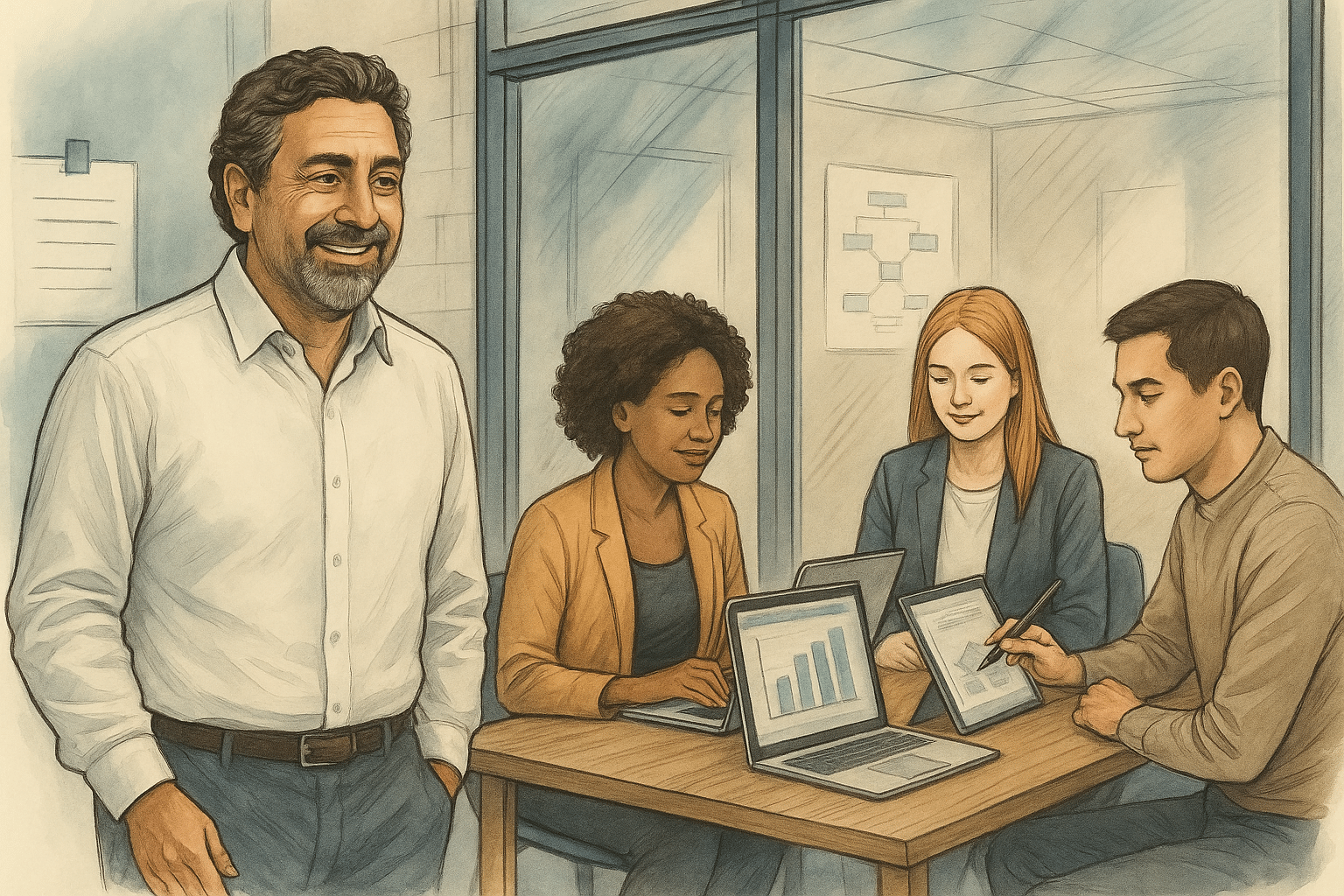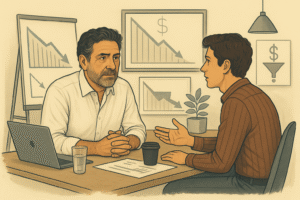Business dashboard is a powerful tool that provides a visual snapshot of your company’s performance, enabling you to monitor key metrics and make informed decisions. By consolidating critical data into one accessible interface, it helps business owners and managers track financial health, operational efficiency, and strategic progress in real time. This article explores the essentials of creating and using one to gain control over your numbers, offering practical steps and insights to optimise its effectiveness.
Why You Need a Business Dashboard
Every business, regardless of size, generates a vast amount of data. From revenue and expenses to customer acquisition and inventory levels, keeping track of these numbers manually is overwhelming. A business dashboard simplifies this process by presenting data in an easy-to-understand format, such as charts, graphs, and tables. This visual representation allows you to quickly identify trends, spot issues, and make data-driven decisions without sifting through spreadsheets.
A well-designed business dashboard saves time, reduces errors, and ensures you’re focusing on the metrics that matter most. For example, a retail business might use one to monitor daily sales, inventory turnover, and customer satisfaction scores, while a service-based company could track project completion rates and client retention. By tailoring the dashboard to your specific needs, you gain clarity and control over your operations.
Key Components of a Business Dashboard
To build an effective business dashboard, you need to focus on the following core elements:
1. Key Performance Indicators (KPIs)
KPIs are the backbone of any business dashboard. These metrics reflect the most critical aspects of your business, such as revenue growth, profit margins, or customer acquisition costs. Choose KPIs that align with your business goals. For instance, an e-commerce company might prioritize website traffic and conversion rates, while a manufacturing firm may focus on production efficiency and defect rates. Select no more than 5-10 KPIs to avoid clutter and maintain focus.
2. Data Visualization
The strength of a business dashboard lies in its ability to present complex data in a simple, visual format. Use graphs, pie charts, bar charts, and heatmaps to make trends and patterns immediately apparent. For example, a line graph can show monthly revenue trends, while a pie chart can break down expenses by category. Ensure your visuals are clear, with consistent colors and labels to avoid confusion.
3. Real-Time Data Updates
A business dashboard is most valuable when it provides real-time or near-real-time data. This allows you to react quickly to changes, such as a sudden drop in sales or a spike in website traffic. Many dashboard tools integrate with accounting software, CRM systems, and other platforms to pull data automatically, ensuring your dashboard remains current without manual input.
4. Customization and Flexibility
Every business is unique, so your business dashboard should be tailored to your specific needs. Choose a platform that allows you to customize layouts, add or remove KPIs, and adjust timeframes. For example, a startup might need a dashboard focused on cash flow and burn rate, while an established company might prioritize market share and customer lifetime value.
5. User-Friendly Interface
A business dashboard should be intuitive and easy to navigate, even for non-technical users. Look for tools with drag-and-drop functionality, clear menus, and responsive designs that work on both desktop and mobile devices. A cluttered or confusing dashboard defeats its purpose, so prioritize simplicity and clarity.
Steps to Create Your Business Dashboard
Building a dashboard doesn’t have to be complex. Follow these steps to create one that meets your needs:
Step 1: Define Your Goals
Start by identifying what you want to achieve with your business dashboard. Are you focused on improving profitability, streamlining operations, or tracking marketing performance? Clear goals will guide your choice of KPIs and ensure your dashboard delivers actionable insights. For example, if your goal is to increase customer retention, include metrics like repeat purchase rates and customer satisfaction scores.
Step 2: Select the Right Tools
Numerous tools are available for creating a business dashboard, ranging from free options like Google Data Studio to paid platforms like Tableau, Power BI, or Zoho Analytics. Consider factors like ease of use, integration capabilities, and cost when choosing a tool. Many platforms offer templates to get you started, which you can customize to fit your needs.
Step 3: Choose Your KPIs
Select KPIs that align with your goals and provide a comprehensive view of your business. Common KPIs include:
- Financial Metrics: Revenue, profit margin, cash flow, and accounts receivable.
- Operational Metrics: Inventory turnover, production efficiency, and order fulfillment time.
- Marketing Metrics: Website traffic, conversion rates, and cost per lead.
- Customer Metrics: Net promoter score, customer retention rate, and average order value.
Limit your KPIs to avoid overwhelming your dashboard. Focus on metrics that directly impact your goals.
Step 4: Design the Layout
Organize your business dashboard for maximum clarity. Group related KPIs together, such as financial metrics in one section and marketing metrics in another. Use a clean layout with plenty of white space to make the dashboard easy to scan. Place the most critical KPIs at the top or center for quick reference.
Step 5: Test and Refine
Once your business dashboard is built, test it to ensure the data is accurate and the visuals are clear. Share it with your team to gather feedback and make adjustments as needed. Regularly review your dashboard to ensure it remains relevant as your business evolves. For example, if you launch a new product line, you may need to add KPIs related to its performance.
Best Practices for Using a Dashboard
To get the most out of your Dashboard, follow these best practices:
- Review Regularly: Set a schedule to review your dashboard, whether daily, weekly, or monthly. Regular reviews help you stay on top of trends and address issues promptly.
- Share with Your Team: A business dashboard is most effective when shared with relevant team members. For example, your sales team might use it to track leads, while your finance team monitors expenses. Many tools allow you to set permissions to control who sees what data.
- Act on Insights: A dashboard is only as good as the actions it inspires. Use the insights to make decisions, such as reallocating marketing budgets or optimizing inventory levels.
- Keep It Simple: Avoid the temptation to include every possible metric. A cluttered dashboard can obscure important insights, so stick to the essentials.
- Update as Needed: As your business grows, your priorities may shift. Periodically reassess your KPIs and dashboard layout to ensure they align with your current goals.
Common Mistakes to Avoid
While a business dashboard is a powerful tool, there are pitfalls to watch out for:
- Overloading with Data: Including too many KPIs can make your dashboard hard to read. Focus on the metrics that matter most.
- Ignoring Data Quality: A dashboard is only as good as the data it pulls from. Ensure your data sources are accurate and reliable.
- Neglecting Updates: Outdated data can lead to poor decisions. Set up automatic data feeds or regular manual updates to keep your dashboard current.
- Lack of Context: Numbers without context can be misleading. For example, a spike in website traffic is only meaningful if you know whether it led to more sales.
Conclusion
A business dashboard is an indispensable tool for any business looking to gain control over its numbers. By focusing on the right KPIs, using clear visualisations, and regularly reviewing your dashboard, you can make informed decisions that drive growth and efficiency. Whether you’re a small business owner or a corporate executive, a well-designed dashboard empowers you to stay ahead of the competition and achieve your goals. Start building yours today and unlock the full potential of your data.
Need help getting started?
Book a free 30-minute strategy chat and let’s create a simple, practical dashboard tailored to your business needs.